需求,如下图:
要求在 TreeView 中,鼠标移入其他未选中的 TreeViewItem 时,TreeViewItem 高亮(图中的白色)
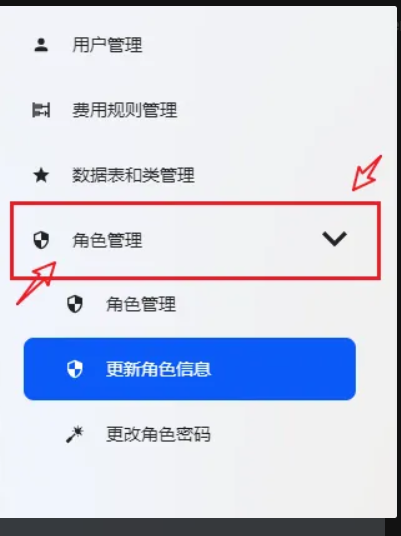
TreeViewItem 中 ControlTemplate 的结构 (简化如下):
<Grid Name="PART_Header">
<PathIcon Name="pathIcon"/>
<ContentPresenter Name="PART_HeaderPresenter"/>
</Grid>
那很简单,添加两个 Style,直接设置 TreeViewItem 鼠标移入的效果:
<Style Selector="TreeViewItem:pointerover /template/ ContentPresenter#PART_HeaderPresenter">
<Setter Property="Foreground" Value="{DynamicResource HighlightForegroundBrush}" />
</Style>
<Style Selector="TreeViewItem:pointerover /template/ PathIcon">
<Setter Property="Foreground" Value="{DynamicResource HighlightForegroundBrush}" />
</Style>
经过测试有一个问题,因为 pointerover 时冒泡的路由事件,当存在二级菜单时,鼠标移入二级菜单时,因为共用一个样式,所以父菜单的 TreeViewItem 的鼠标移入事件也触发了
那如果单独设置 ContentPresenter 和 PathIcon 呢:
<Style Selector="TreeViewItem /template/ ContentPresenter#PART_HeaderPresenter:pointerover">
<Setter Property="Foreground" Value="{DynamicResource HighlightForegroundBrush}" />
</Style>
<Style Selector="TreeViewItem /template/ PathIcon:pointerover">
<Setter Property="Foreground" Value="{DynamicResource HighlightForegroundBrush}" />
</Style>
这样解决了在鼠标移入二级菜单也会影响父菜单的问题,但是这两个控件鼠标移入的事件是独立的,即使通过 Foreground 进行绑定关联,也还是有问题,不完美
所以应该考虑这两个控件共同父类的点击事件,然后再分别触发,这个时候就需要使用 嵌套样式了
<Style Selector="TreeViewItem /template/ Grid#PART_Header:pointerover">
<Style Selector="^ ContentPresenter#PART_HeaderPresenter">
<Setter Property="Foreground" Value="{DynamicResource HighlightForegroundBrush}"/>
</Style>
<Style Selector="^ PathIcon">
<Setter Property="Foreground" Value="{DynamicResource HighlightForegroundBrush}"/>
</Style>
</Style>
说明: 1.先解释 Selector,选择顺序: TreeViewItem /template/ Grid#PART_Header:pointerover 选择 TreeViewItem 模板中的 Name 为 Grid 的控件,并且是当鼠标移入时,
2.嵌套样式再 选中 Name 为 PART_HeaderPresenter 的 ContentPresenter 控件,然后设置其 Foreground 属性; 同理,继续选中 PathIcon 的控件,并设置其 Foreground 属性
这样就可以实现当鼠标移入 ContentPresenter 和 PathIcon 两个控件的父控件 Grid 时,同时设置它们的 Foreground 属性
嵌套样式说明,在 Style 内部可以继续嵌套子 Style,使用 ^ 符合来说明是嵌套子 Style, 嵌套样式,实际就是 父 Style 拼接 子 Style,上述的例子
<Style Selector="TreeViewItem /template/ Grid#PART_Header:pointerover">
<Style Selector="^ ContentPresenter#PART_HeaderPresenter">
实际相当于:
<Style Selector="TreeViewItem /template/ Grid#PART_Header:pointerover ContentPresenter#PART_HeaderPresenter">
所以嵌套样式那里需要带一个空格,如果是伪类,如 :pointerover 就不需要加空格
参考: